This option is available in the premium version of the plugin.
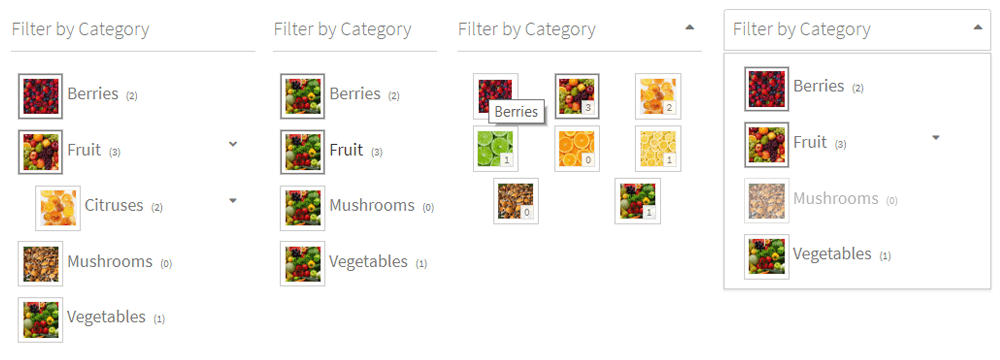
If you are using the premium version of annasta Filters, you can also use images in front of (or instead of) your filter labels.
To setup this style for your filter, choose Images in the Filter style select box.

You can select a distinct image for each filter item, or use One image for all terms option to display the same image for all filter items.
To select an image, click on the Select image from media library button, and choose the needed image from the WordPress Media Library section, or, alternatively, you can enter the URL of the image of your choice directly into the Image link field next to the item.
Check or uncheck the Display label option as needed.
If you need your image boxes to show in a row, select the Display items in a row option right underneath the Filter style section.
